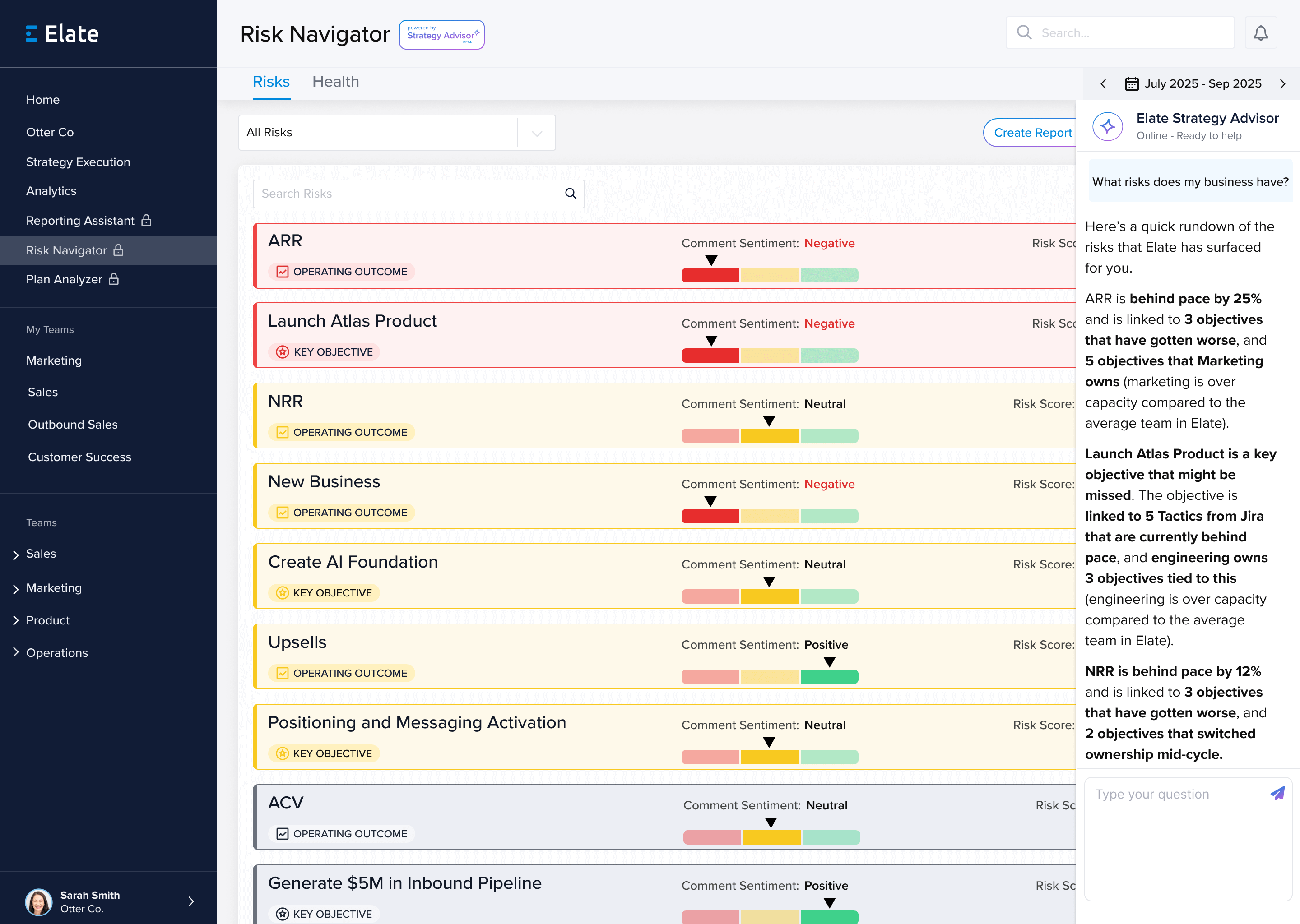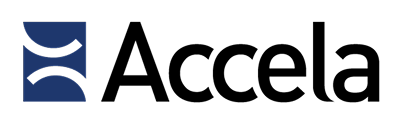In today’s increasingly digital and global marketplace, it is more and more important for businesses to have access to all of the information they need in a format that is easy to find, understand, and digest. This is where a dashboard can come in handy.
Beyond the business world, the term “dashboard” might bring to mind the dashboard of a car, and even though this is not quite the same thing as a business data dashboard, the analogy still works. When drivers look at the dashboard of their cars, they see a lot of information that they need in order to make decisions. Such information includes the RPMs of the engine, the speed of the vehicle, and the amount of gas in the gas tank, all of which will influence how far and fast the car can safely drive. In business, an operations dashboard will be somewhat similar, providing information about how the company is working and how it can continue doing so. And, to manage all this information, operations dashboard software can be helpful.
When it comes to a business operations dashboard, the goal is to allow business professionals, data analysts, and managers to make better, more informed decisions quickly. By placing all of the information right there at their fingertips, a business operations dashboard can help these business leaders to make decisions quickly, accurately, and efficiently. Making quick, accurate decisions is important because this allows businesses to better meet their customers’ and clients’ needs while also maintaining an edge over the competition. Therefore, it is critical for business leaders to make sure they have important information available in a way that is easy to access and understand.
This is where a dashboard is critical, and software is incredibly important when it comes to generating a business dashboard. Depending on the industry in which a business operates and the department in which an individual works, the information that person needs on their dashboard will often differ. For example, some people might need updated sales numbers in front of them at all times, while others need more analysis of website traffic. Depending on the type of data a particular user needs, the dashboard might need to be changed. Therefore, it is important to take a closer look at a few examples of business dashboards, how they work, and how they can help users go about their daily business operations efficiently.
Excel Dashboard Examples
When it comes to business dashboards, one of the most common examples is Microsoft Excel. When most people think about Excel, they usually picture spreadsheets with a range of different formulas; the reality, though, is that all of the tools in Excel can also be used to create a fairly strong business dashboard. By using appropriate formulas in various cells, it is possible to create an Excel dashboard design to meet the needs of just about any department.
As one of many Excel dashboard examples, businesses might use formulas to calculate conversion rates for different marketing campaigns. In this way, they can quickly and easily see which of their marketing tactics are working well and which need to be improved.
At the same time, though, even the best Excel dashboards will have their limitations. Because Excel is primarily a spreadsheet program, it is not meant to be used as a business dashboard and its formulas can only take a business so far. In addition, even though these formulas may display information in a way that is easy to digest, they will not be able to identify trends and make recommendations for how to capitalize on them. While it is fine to begin by using an Excel business dashboard, then, matters will also reach a point where savvy business professionals should think about using advanced software that can help with making decisions as well. And this is where specific business operations dashboard software becomes very useful.
Strategic Dashboard
One of the most important business dashboards that professionals might want to use is called a strategic dashboard, which has been customized to meet the needs of a specific individual. Depending on the job a user holds, they are going to need different information displayed, and customizing a business dashboard can be very helpful.
When deciding what information to include in a strategic dashboard, it is often helpful to use a template. For example, some users might need a production dashboard template. Some of the information that may be included here includes the products being produced, the average time needed to make a single product, and the overall accuracy of the production design. This information is important for helping business professionals make quick decisions regarding manufacturing processes, supply chains, and other business production processes that require information about time, cost, and similar metrics.
At the same time, other users might find a management dashboard template more helpful. A management dashboard contains information regarding the productivity and similar metrics of individual employees. For example, the sales manager might have metrics on their dashboard related to the sales numbers of each individual team member. Meanwhile, a manager in a call center might have a display with numbers regarding the productivity of each individual agent they supervise.
Here, the most important takeaway is that a strategic dashboard can be customized to meet the needs of the person using it.
Operational Dashboard Examples
For those looking to get the most out of their business dashboards, it is also helpful to look at a few examples, including operational dashboard examples. For those who might be asking, “what is a dashboard in business,” keep in mind that a dashboard is designed to quickly and easily display information needed for making decisions.
When it comes to operational dashboard examples, then, there is a lot of information that could be displayed. For example, some business dashboards might contain information regarding recent sales numbers, while others might contain information related to marketing campaigns, such as keyword rankings, PPC campaign results, and email marketing subscription rates. For businesses that are publicly traded, they might include their ticker symbol as well as their competitors’, to track trading performance.
Ultimately, operational dashboards usually contain key performance indicators, or KPIs. Depending on the user’s specific department, such KPIs will often be different and thus, operational dashboards are going to change as well. This is one of the biggest advantages of operational dashboards: they can be customized to track the KPIs that are most important to their specific users.
Tactical Dashboard
Another common type of dashboard is called a tactical dashboard, often made in the software Tableau. Tactical dashboards are slightly different from other types of dashboard examples, and are commonly used in mid-level management. Analysis, or the deciphering of what data means, is the emphasis of this kind of dashboard, and its goal is to help individuals effectively track company performance in a variety of ways. Users can also utilize their dashboards to deliver recommendations regarding future strategies. In many situations, these dashboards can even be customized to provide specific types of analysis, rather than analysis on a broader scale.
An effective tactical dashboard should provide all of the information that professionals need to generate powerful insights that will impact business growth. When a tactical dashboard is customized appropriately, many of the analytical processes that people used to complete by hand can be automated. In this manner, business professionals can make quicker decisions more quickly, which becomes especially helpful regarding their response to trends taking place within the company, the target market, or even the industry as a whole.
Dashboard Reporting Examples
Ultimately, though, a dashboard is only as effective as the data it provides. Therefore, it is also important to take a closer look at dashboard reporting examples. For example, a budget dashboard Excel template can include multiple types of important information, from overhead costs by department to how overhead costs have changed over time and how much discretionary money remains to be distributed.
A financial dashboard template can also be helpful. This template should contain information regarding gross revenue, tax information, projected profits, and future revenue. In this way, the dashboard can be used to help businesses make better decisions regarding how they will invest funds in the future.
It is also important to take a closer look at a customer dashboard template. Customer service is important in every industry, so it is critical for savvy businesses to keep a close eye on their customer satisfaction metrics. This kind of dashboard could include information related to customer feedback, customer satisfaction scores, and the percentage of former customers who returned for repeat purchases. When all of this information is conveniently displayed, this makes it easier for business leaders and managers to see what has led to this satisfaction, what products are most popular, and so on, which will help them to make good decisions regarding future directions for the company.
Operational Metrics Dashboard
In the end, an operational metrics dashboard is one of the most important tools available to business leaders and managers today. As discussed above, it is critical to use an operational dashboard template that can be customized to meet individual users’ needs. This is because users who operate in different departments, and in different industries, will have different needs for the metrics displayed on their dashboards.
There are many kinds of metrics that might be displayed on an operational metrics dashboard template. For example, some business professionals might want to have information related to sales growth and gross margin, while others will need more information related to social media metrics, such as shares, likes, and followers. Meanwhile, other managers might be more interested in the customer churn rate or customer retention rates. Other important metrics that might be included in this way range from conversion marketing stats to the cost of new customer acquisition and many more. The good news is that all of these metrics can be displayed on an operational business dashboard, so it is critical for savvy businesses to make sure they are using business dashboards and dashboard templates appropriately.