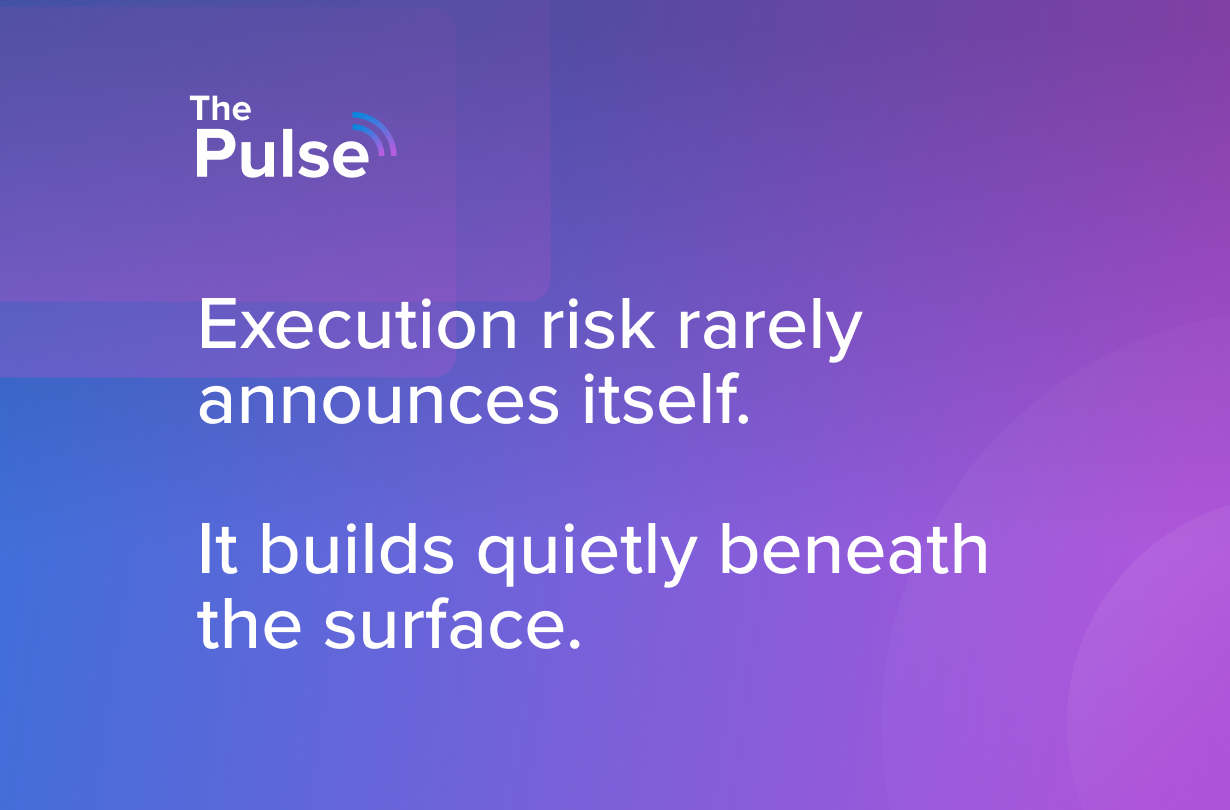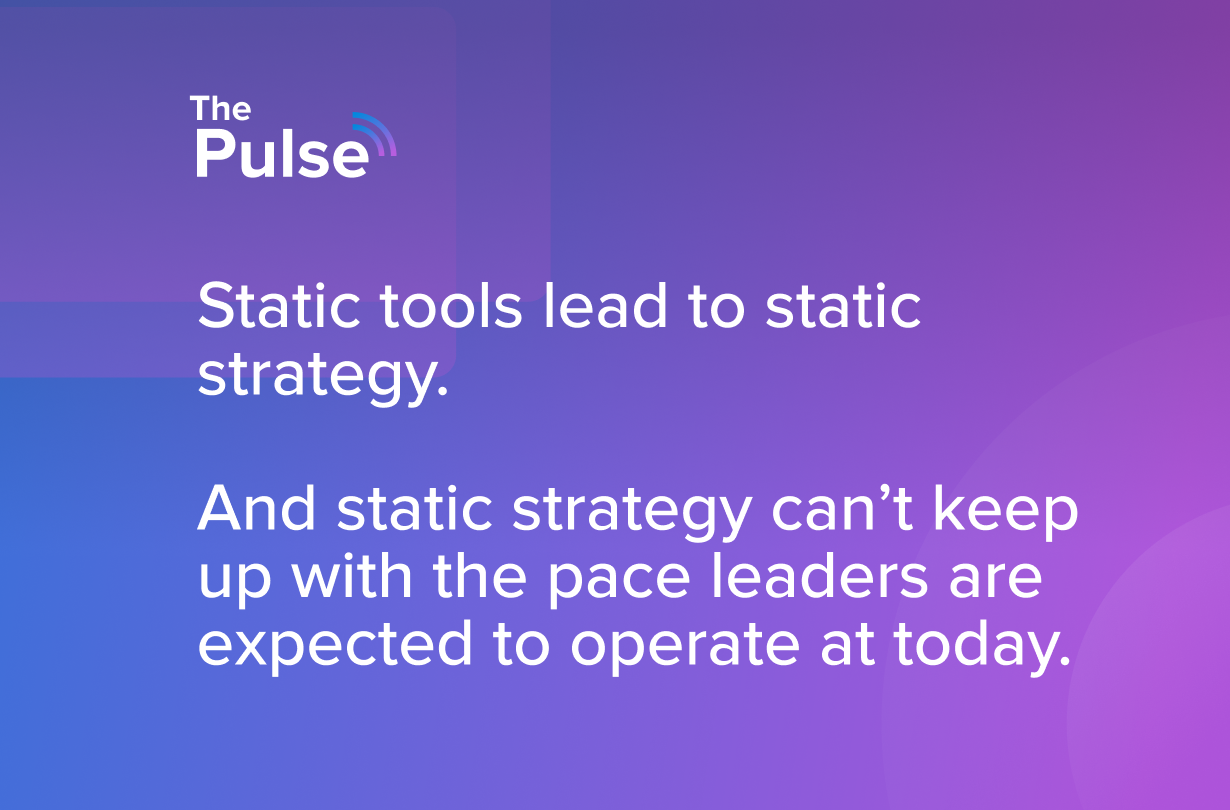By now, we’re all getting more accustomed to the virtual work environment. I think it’s fair to say that the world of virtual work is here to stay. Some companies are transitioning to fully remote or hybrid models permanently. Now that the future of work includes more virtual brainstorms and company meetings on Zoom, it’s time to reevaluate the process. Compared to the face-to-face meetings most of us are used to, online conversations can be harder to follow and stay engaged.
Virtual meetings have their benefits. They’re easy to set up, they're cheap to run, and they bring everyone to the table, despite any geographic limitations. However, virtual meetings can be hard to get right, and they need a different strategy from in-person meetings.
In this post, we'll look at three tips to help you run efficient and productive virtual meetings with your team.
1. Choose the Right Technology
Look at your agenda to choose the most suitable platform to use. The best platform for a quick "check-in" can differ from the right one for brainstorming or decision-making sessions.
You can choose from several virtual meeting platforms, including:
Zoom: Zoom is the go-to platform for most virtual meetings. It’s a single platform for meetings, phone calls, webinars, and chats. They do have a free version, however, it does have its limitations. Zoom easily connects via desktop clients, browsers, conference rooms, and mobile devices.
Google Meet: If you’re looking for a free and easy solution, Google Meet is great for teams on a budget. It doesn’t have the same webinar features as Zoom, but for team meetings and one-on-ones, it has everything you need.
Slack: Not every communication has to be a meeting! Sometimes it works best to email, but for quick answers many teams use Slack. Since we no longer have the ability to talk face-to-face or have passing conversations in the hallway, Slack is a great tool for urgent matters or just to say an impromptu hello! Bonus: It also offers video calls.
Video conferencing has its perks, but it also has its downside. There is something to be said for the lack of face to face communication many of us have had in the past year and video can be a solid replacement. But, some people may feel uncomfortable which is why it’s always good to have an inclusive culture that makes it okay to be “voice-only” during calls if someone chooses.
2. Come prepared
I know it goes without saying, but coming to meetings prepared is key. It’s even better if you can send an agenda to your team ahead of time so you can spend less time on your video call talking about what you want to cover and instead dive into the meat of what’s important. It happens too often that people hop on to a virtual call without doing their homework. This can lead to a confusing discussion and explaining new information that would have easily been gathered ahead of time.
3. Give each person time to talk
You know what they say, teamwork makes the dream work. Besides fostering an atmosphere of inclusiveness and collaboration, giving everyone on your team the opportunity to give their input makes for a more productive meeting.
One way to go about this is to have each of your team members come prepared with something that they are either struggling with or could use the input from their peers to come up with a creative solution. Set five to ten minutes of your agenda per person so it’s clear when each person has the floor. If there’s nothing pressing that week, they can pass!
In Conclusion
Running effective meetings can be challenging even when we’re not in the midst of a global pandemic. But, now more than ever it’s important to change the way we approach meetings because we now are navigating a new work environment. It’s important to keep your team engaged and approach your meetings with new tactics. So before you schedule another meeting, take some time to think about what’s been working and not working for you and your team. Take the steps to adjust your agenda and make conscious decisions that will positively impact your team and help them to feel more supported, even when you can’t be together.
Ready to get started with Elate? Try it for free for 30 days and help your team communicate their vision, create alignment, and track performance all in one place.