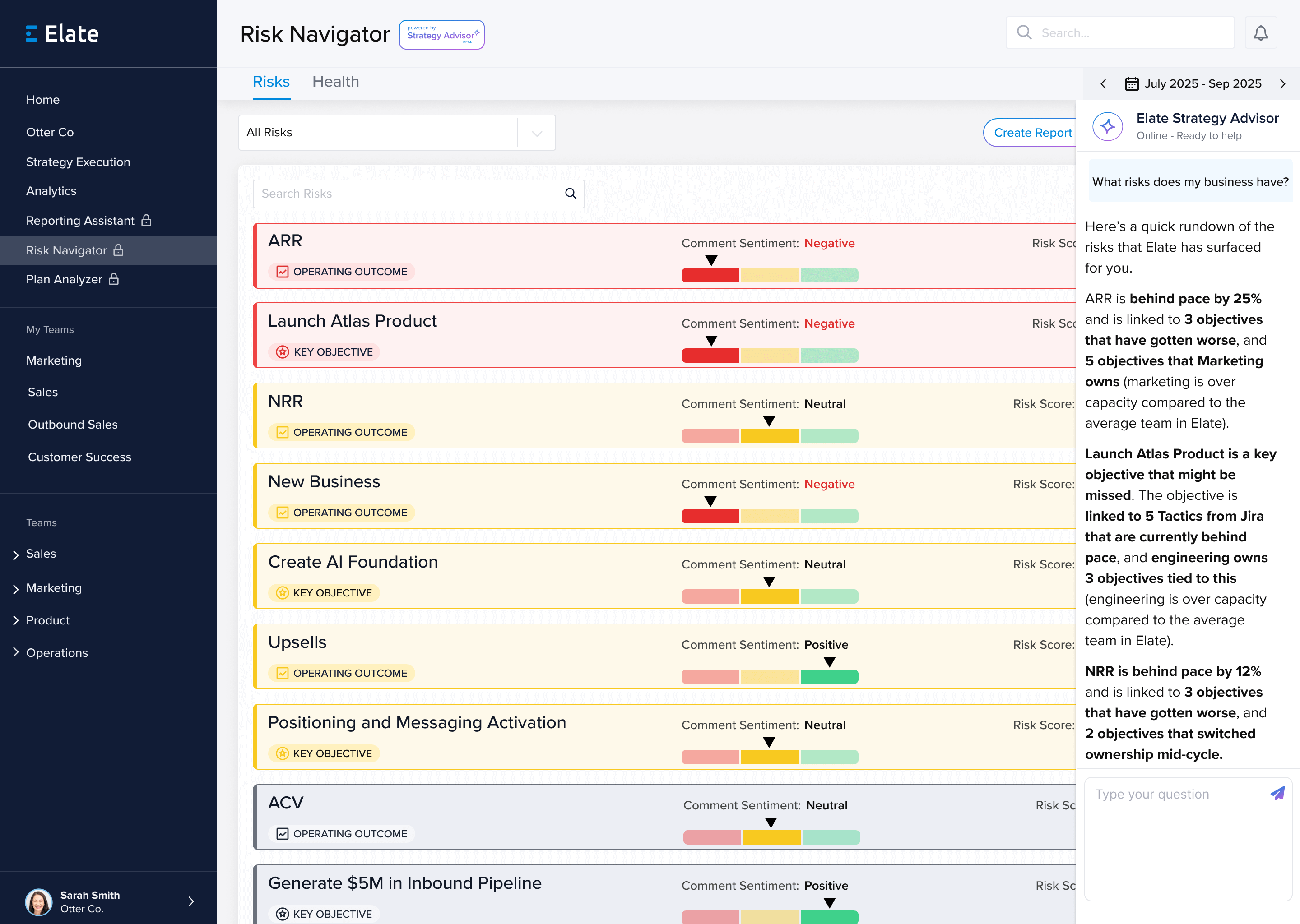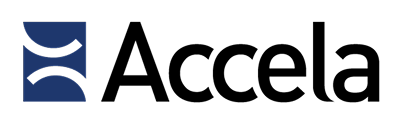Between advancing technologies and world events such as the COVID-19 pandemic, today’s businesses must acknowledge the reality that more people are working from home. However, there are a number of advantages that come with working from home. For instance, employees can have a bit more autonomy over their own schedules, reduce the time and money once spent commuting, and prioritize family obligations as well. On the other hand, though, there are also a number of major challenges that businesses can face when employees begin to work from home more. One of the biggest challenges that companies face in this area involves collaboration, though of course this challenge isn’t unique to working from home (WFH) alone.
The reality is that it is much easier for employees to collaborate with each other when they work close to one another, such as on the same floor or at the next desk over. With employees working remotely, however, this is not going to happen in the same way. Therefore, it is critical for businesses to explore other ways they can encourage employees to collaborate. One of the best and most efficient ways to do this is through the use of collaboration tools.
When it comes to collaboration tools, the goal of these tools is to make it easier for people to work together even if they are not located near each other physically. Given the important kinds of work they will be facilitating, it is also important to note some of the key features and advantages of collaboration tools when looking for things such as “the best collaboration tools.”
First of all, it is critical to know that there are many different types of collaboration tools. Some specialize in communication, while others track deadlines, monitor deliverables, or map processes. Some collaboration tools even allow employees to share large files with each other.
So, when looking for collaboration tools, it is important to know what the business will need their tool to do, consider how easy the tool is to use, find out how expensive it is, and ascertain what the learning curve is like. Something else it’s important to keep in mind is whether the collaboration tool in question will be able to scale with the size of the team it serves. The more customizable features a collaboration tool has, the more purposes it will be able to serve. These are a few of the points that everyone should keep in mind when considering collaboration tools.
Collaboration Tools for Business
Today, there are many different collaboration tools available for business purposes. When looking at office collaboration tools, though, there are several categories that everyone should note.
First, there are collaboration tools that can be used to manage schedules. One of the biggest challenges that companies face when employees are working remotely involves scheduling: they need to make sure that employees are able to collaborate with each other so that every shift and project has appropriate coverage. Instead of managers having to worry about managing employee schedules, though, it is often easier for employees to handle this themselves. This is one of the first ways that collaboration tools for business can be helpful.
Another large concern that companies often have with employees working remotely involves security. Companies immediately surrender more autonomy when people are using their home network connections for work purposes. Therefore, it is important to think about the security of communications, which may rule out many everyday means of communication and make specific communication office collaboration tools seem more attractive. In these cases, it is critical to ensure that all data is encrypted. This is another factor that business leaders should consider when it comes to collaboration tools for business.
Finally, video conferencing is another important tool. While video conferencing has its own collaboration and security concerns, it is often one of the best ways to replicate face-to-face meetings and similar methods of communication. It also has a fairly low barrier to entry, which means that employees who are less familiar with remote communication should be able to use video conferencing more easily than some other tools. Because of these reasons, it is critical for businesses to think about which video conferencing tool might be best for their needs. Ideally, the video conferencing tool used should be able to display files and slideshows right next to the video chat, since this way, it is easier for everyone to stay on the same page as meetings unfold.
These are a few of the largest and most visible types of collaboration tools that business leaders and managers might find helpful. Overall, though, it remains important to think about which collaboration tools can best meet the needs of the company and its employees.
Collaboration Tools Examples
As already discussed, when it comes to collaboration tools examples, there are many options to choose from. It is also worth noting, though, that employees and managers often use collaboration tools in different ways. Therefore, it is important to take a look at a few examples of collaboration tools so that business leaders can then conduct more detailed collaboration tools comparisons.
Of course, one of the biggest collaboration tools today is Zoom. Video conferencing has become one of the most ubiquitous collaboration tools available, and Zoom is used to help people video chat with one another while also having access to breakout sessions, waiting rooms, text chat, and more. One of the major reasons people like Zoom is that it is fairly easy to use. By setting up a meeting and sharing the link, everyone is able to join at the right time. Reminders and passcodes can also be set up. Even though this tool has had its security concerns, it remains incredibly popular.
When it comes to office communication, another popular tool is Slack. Slack is designed to help people collaborate securely. This tool enables users to set up different chats and channels, which makes it easy for users to keep track of what is being discussed. Even though Slack is not the newest tool available, it is still popular today.
Of course, there are asynchronous collaboration tools available as well. This kind of collaboration tool is developed specifically to allow teams to work at different times. This is particularly helpful for companies that might have offices all over the world or employees who don’t all work in the same time zone. It is important for savvy businesses that will require asynchronous collaboration tools to take a look at the benefits and drawbacks of the tools available. This is because, when it comes to asynchronous collaboration, some of the tools available for this kind of work are not the easiest to learn or use.
Teams Collaboration Tool
Even though more employees are working from home, they will still need to work as parts of a team. Therefore, it is also critical to use team collaboration tool examples appropriately. When it comes to team collaboration or project collaboration tools, it is important to establish guidelines ahead of time. Online etiquette is incredibly important and it is critical to make sure that everything is able to be understood. Furthermore, it is also helpful to over-communicate everything, just to make sure that all messages are clear.
When possible, chat apps are often easier to use for team collaboration. In general, it is often easier for people to read a message than to try and remember the specifics of video conference meetings or navigate different time zones for meetings every day. Furthermore, files can be distributed through chat apps as well.
When using collaboration tools, the goal is to facilitate teamwork across distances. In the future, the number of people who work from home will only continue to grow, but at the same time, teamwork is no less important. To balance these two realities, collaboration tools can make it easier for people to keep track of deadlines, communicate with team members, share files, and answer questions. Therefore, it is critical for everyone to make sure they use the best collaboration tools for their specific teams or projects.
Types of Collaboration Tools
When it comes to the types of collaboration tools available, there are two broad categories: physical and digital.
Though most of the examples here have been digital, it is still important not to overlook the role that physical collaboration tools can play. When it comes to content collaboration tools, items such as sticky notes, bulletin boards, and spreadsheets can still be helpful. After all, there are still times when people will need to go into a physical office, and employees’ workspaces at home are physical even when telecommuting. In these two types of situations, then, it can still be helpful to use physical collaboration tools to organize information and help make sure that everyone is on the same page.
On the other hand, digital collaboration tools will only continue becoming more important, so it is a good idea to identify agile collaboration tools. When many individuals on a team are collaborating across time zones, projects, and departments, nothing will be able to replace well-leveraged collaboration tools. In this case, messaging apps, video conferencing, , and file-sharing platforms all have their place. The most important thing is to make sure that everyone stays in the loop. That way, all team members are on the same page and projects move forward appropriately.
Enterprise Collaboration Software
A final word here: when it comes to collaboration software, another of the most important factors to consider is the size of the company that will be using it. This is because the reality is that larger corporations may have a harder time finding software programs that meet their needs, given the larger teams, greater workloads, and additional time zones they may be balancing. With all of this in mind, it is important to take a close look at the individual features of all collaboration software options and ensure that the selected tool enables collaboration to take place not only within a team but also between departments or business units within the company.
When it comes to the features of collaboration tools for enterprise collaboration software, it is helpful to look at Google collaboration tools first. Often, Google collaboration tools are free, which offers companies the chance to take a look at all available features and allowing them to tailor software programs to meet the company’s specific business needs. From here, the company can then look into premium tools and figure out which features they require.
The Microsoft Teams app is another popular collaboration tool available for enterprise corporations. Known for its customizable features, its cost-effective nature, and its ease of use, Microsoft Teams has proven to be effective for large corporations. Of course, though, there are several more options out there to choose from, and eventually, it may be helpful for corporations to partner with trained professionals who can help them get the most out of their collaboration tools.